What Are the Different Types of Microcomputers?

Computers have evolved rapidly. Unlike the first computer, which was extremely large and weighed over 700 pounds, newer machines come in smaller sizes to accommodate our everyday home and office needs. For example, the computer you’re using at home is most likely a microcomputer. This article will look at what microcomputers are, the different types of microcomputers, and their individual use cases.
What Is a Microcomputer?
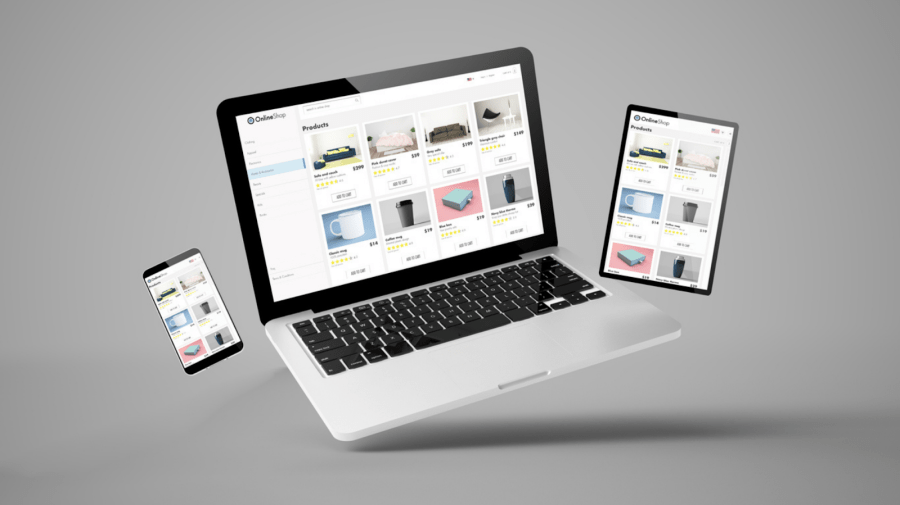
Microcomputers are smaller, usually portable, and inexpensive devices that run on a microprocessor. Each microcomputer contains a central processing unit (CPU), enabling it to perform calculations and automate tasks. Through the years, microcomputers have evolved from desktop computers to laptops and smartphone devices in the digital era.
Ideally, these devices accommodate one person at a time and are limited in their speed and storage capacities. Therefore, their purpose revolves around use cases for everyday needs.
However, you can upgrade your device to a more powerful machine to suit your needs. For instance, if you perform scientific and engineering tasks requiring high-speed computation, you will most likely need a mainframe or supercomputer. But these are used mainly by large corporations.
Now that we’ve seen what a microcomputer is, let’s explore the different types of microcomputers.
What Are the Different Types of Microcomputers?

Desktop
A desktop is a personal computer that you can set up at home or the office. The name ‘desktop’ came from placing it on your desk, so it’s best to find a stationary workspace where you can easily connect it to a power source and the Internet via a cable or through W-Fi.
Its components include a screen monitor, mouse, keyboard, and speakers. These are also connected through cables and perform input and output operations like typing, clicking, and voice output.
When connected to the Internet, use cases for desktop computers are overwhelmingly significant, from accessing social, gaming, or e-learning applications, to performing office operations through Microsoft Office applications. In general, most people use desktop computers to automate tedious calculations, create and store personal or official documents, or, more recently, attend virtual meetings through its in-built system microphone and webcam.
Laptop
Laptops are pretty similar to desktop computers. The main difference is unlike desktop computers, laptops are smaller and, thus, portable. Furthermore, laptops have a battery to store power, so you don’t always have to connect them to a power source.
Most of the components of a desktop computer are in a laptop. However, the keyboard, speakers, and mouse are incorporated into one unit to maintain its lightweight feature. Still, you could always purchase a mouse and connect it to your laptop via a cable.
Because of its similar computing power to a desktop computer, laptops can perform similar operations at high computing power, from accessing internet applications to automating tedious personal and office tasks through Microsoft Office. It also comes with a storage device to save your work for later use.
Smartphone
Recent technological advancements have evolved from microcomputers to touchscreen handheld devices called smartphones. Though smartphones have limited computing capacities, they support users’ daily routines.
On the whole, smartphones can access the Internet via hotspot or Wi-Fi. Accessing utility and luxury apps is as easy as downloading them to your smartphone, from gaming to social networking apps. Hence, you can always access them on the go.
Moreover, smartphones come with calculators, cameras, and storage space that you can use to perform complex operations, take pictures and videos, and store files on your phone for future access.
Tablet
Tablets are pretty similar to smartphones in that people can use them to access a wide variety of apps. However, they have a larger touchscreen size that offers a broader surface for input and output operations.
Students and employees alike use tablets to access Microsoft Office apps. These are useful for performing financial calculations in spreadsheet software, and creating, editing, and storing word documents for future access.
Mini Tower Microcomputer
You may have used a mini-tower microcomputer at home or the office. It’s essentially a microcomputer that finds a balance between a desktop and a laptop, so you’ll have access to desktop components. The caveat is that these components take the shape of a small tower in a compact design.
The idea is to occupy lesser space. Therefore, the mini-tower may have fewer ports, thus fewer wires connecting it. However, its use cases do well to accommodate automation and computing tasks.
Full Tower Microcomputer
On the other hand, full tower microcomputer components occupy a larger space. You could always get a full tower microcomputer if you have more space at your home or office workstation.
The perk to it is you could always add additional devices to boost its performance.
Server Microcomputer
Computers need servers to store, send, and receive data. In a world where sharing information via the Internet is commonplace, servers come in to help store, send, and receive data reliably. There exist different types of servers, from high-performing ones suitable for more giant corporations to smaller ones that can serve a small office space.
Subsequently, any computer can act as a server. Its use case is to ‘serve’ other computers on the network. Your office needs may require you to have a dedicated server microcomputer available at all times of the day.
Depending on your office size and the amount of data transmitting on your network, each server will increase its value and cost as its processing power levels up. So it’s best to thoroughly analyze your data needs and choose the right server for you.
A Personal Digital Assistant (PDA)
In the ’90s, PDAs were pretty popular. They were a type of microcomputer that was handheld and helped manage personal information like contacts, meetings, and other information you may need on the go.
They were much smaller than smartphones. However, their functionalities were somewhat similar. Using a stylus and touchscreen technology, you could input information. It also had storage and voice capabilities.
Since it could easily fit in the palm of your hand, people carried it anywhere and used it anytime. Today though, smartphones are more popular and preferred to manage personal information.





